In order to develop quality software, we need to be able to track all changes and reverse them if necessary. Version control systems fill that role by tracking project history and helping to merge changes made by multiple people. They greatly speed up work and give us the ability to find bugs more easily.
Moreover, working in distributed teams is possible mainly thanks to these tools. They enable several people to work on different parts of a project at the same time and later join their results into a single product. Let’s take a closer look at version control systems and explain how trunk based development and Git flow came to being.
Git Flow vs. Trunk: How Version Control Systems Changed the World
Before version control systems were created, people relied on manually backing up previous versions of projects. They were copying modified files by hand in order to incorporate the work of multiple developers on the same project.
It cost a lot of time, hard drive space, and money.
When we look at the history, we can broadly distinguish three generations of version control software.
Let’s take a look at them:
First Generation:
| Operations | On a singel file only |
| Concurrency | Locks |
| Networking | Centralized |
| Examples | RCS |
Second Generation:
| Operations | On multiple files |
| Concurrency | Merge before commit |
| Networking | Centralized |
| Examples | Subversion, CVS |
Third Generation:
| Operations | On multiple files |
| Concurrency | Commit before merge |
| Networking | Distributed |
| Examples | Git, Mercurial |
We notice that as version control systems mature, there is a tendency to increase the ability to work on projects in parallel.
One of the most groundbreaking changes was a shift from locking files to merging changes instead. It enabled programmers to work more efficiently.
Another considerable improvement was the introduction of distributed systems. Git was one of the first tools to incorporate this philosophy. It literally enabled the open-source world to flourish. Git allows developers to copy the whole repository, in an operation called forking, and introduce the desired changes without needing to worry about merge conflicts.
Later, they can start a pull request in order to merge their changes into the original project. If the initial developer is not interested in incorporating those changes from other repositories, then they can turn them into separate projects on their own. It’s all possible thanks to the fact that there is no concept of central storage.
Development Styles
Nowadays, the most popular version control system is definitely Git, with a market share of about 70 percent in 2016.
Git was popularized with the rise of Linux and the open-source scene in general. GitHub, currently the most popular online storage for public projects, was also a considerable contributor to its prevalence. We owe the introduction of easy to manage pull requests to Git.
Put simply, pull requests are requests created by a software developer to combine changes they created with the main project. It includes a process of reviewing those changes. Reviewers can insert comments on every bit they think could be improved, or see as unnecessary.
After receiving feedback, the creator can respond to it, creating a discussion, or simply follow it and change their code accordingly.
Git is merely a tool. You can use it in many different ways. Currently, two most popular development styles you can encounter are Git flow and trunk-based development. Quite often, people are familiar with one of those styles and they might neglect the other one.
Let’s take a closer look at both of them in a trunk-based vs. Git flow comparison and learn how and when we should use them.
Git Flow
In the Git flow development model, you have one main development branch with strict access to it. It’s often called the develop branch.
Developers create feature branches from this main branch and work on them. Once they are done, they create pull requests. In pull requests, other developers comment on changes and may have discussions, often quite lengthy ones.
It takes some time to agree on a final version of changes. Once it’s agreed upon, the pull request is accepted and merged to the main branch. Once it’s decided that the main branch has reached enough maturity to be released, a separate branch is created to prepare the final version. The application from this Git branch is tested and bug fixes are applied up to the moment that it’s ready to be published to final users. Once that is done, we merge the final product to the master branch and tag it with the release version. In the meantime, new features can be developed on the develop branch.
Below, you can see a Git flow branching diagram, depicting a general Git process flow:
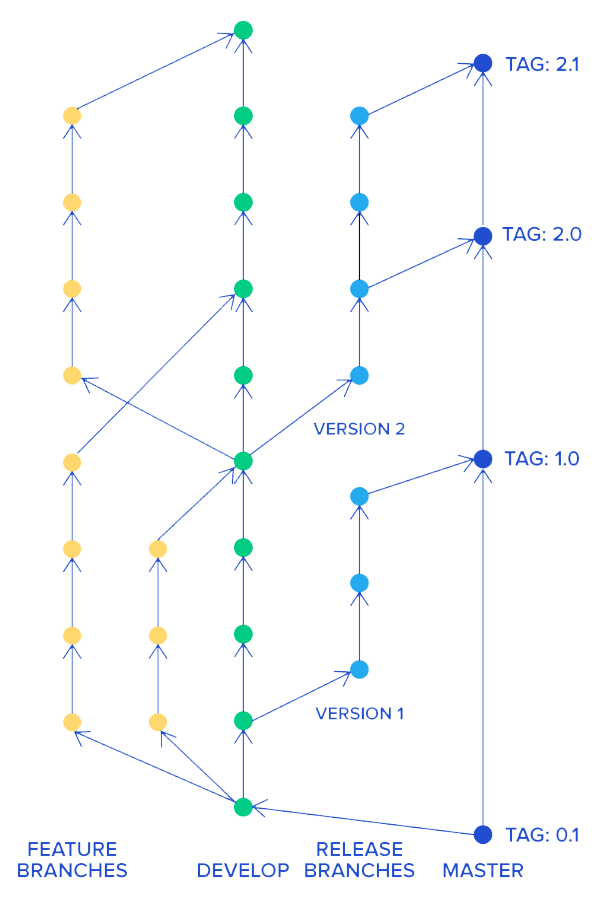
One of the advantages of Git flow is strict control. Only authorized developers can approve changes after looking at them closely. It ensures code quality and helps eliminate bugs early.
However, you need to remember that it can also be a huge disadvantage. It creates a funnel slowing down software development. If speed is your primary concern, then it might be a serious problem. Features developed separately can create long-living branches that might be hard to combine with the main project.
What’s more, pull requests focus code review solely on new code. Instead of looking at code as a whole and working to improve it as such, they check only newly introduced changes. In some cases, they might lead to premature optimization since it’s always possible to implement something to perform faster.
Moreover, pull requests might lead to extensive micromanagement, where the lead developer literally manages every single line of code. If you have experienced developers you can trust, they can handle it, but you might be wasting their time and skills. It can also severely de-motivate developers.
In larger organizations, office politics during pull requests are another concern. It is conceivable that people who approve pull requests might use their position to purposefully block certain developers from making any changes to the code base. They could do this due to a lack of confidence, while some may abuse their position to settle personal scores.
Git Flow Pros and Cons
As you can see, doing pull requests might not always be the best choice. They should be used where appropriate only.
When Does Git Flow Work Best?
-
When you run an open-source project.
This style comes from the open-source world and it works best there. Since everyone can contribute, you want to have very strict access to all the changes. You want to be able to check every single line of code, because frankly you can’t trust people contributing. Usually, those are not commercial projects, so development speed is not a concern. -
When you have a lot of junior developers.
If you work mostly with junior developers, then you want to have a way to check their work closely. You can give them multiple hints on how to do things more efficiently and help them improve their skills faster. People who accept pull requests have strict control over recurring changes so they can prevent deteriorating code quality. -
When you have an established product.
This style also seems to play well when you already have a successful product. In such cases, the focus is usually on application performance and load capabilities. That kind of optimization requires very precise changes. Usually, time is not a constraint, so this style works well here. What’s more, large enterprises are a great fit for this style. They need to control every change closely, since they don’t want to break their multi-million dollar investment.
When Can Git Flow Cause Problems?
-
When you are just starting up.
If you are just starting up, then Git flow is not for you. Chances are you want to create a minimal viable product quickly. Doing pull requests creates a huge bottleneck that slows the whole team down dramatically. You simply can’t afford it. The problem with Git flow is the fact that pull requests can take a lot of time. It’s just not possible to provide rapid development that way. -
When you need to iterate quickly.
Once you reach the first version of your product, you will most likely need to pivot it few times to meet your customers’ need. Again, multiple branches and pull requests reduce development speed dramatically and are not advised in such cases. -
When you work mostly with senior developers.
If your team consists mainly of senior developers who have worked with one another for a longer period of time, then you don’t really need the aforementioned pull request micromanagement. You trust your developers and know that they are professionals. Let them do their job and don’t slow them down with all the Git flow bureaucracy.
Trunk-based Development Workflow
In the trunk-based development model, all developers work on a single branch with open access to it. Often it’s simply the master branch. They commit code to it and run it. It’s super simple.
In some cases, they create short-lived feature branches. Once code on their branch compiles and passess all tests, they merge it straight to master. It ensures that development is truly continuous and prevents developers from creating merge conflicts that are difficult to resolve.
Let’s have a look at trunk-based development workflow.
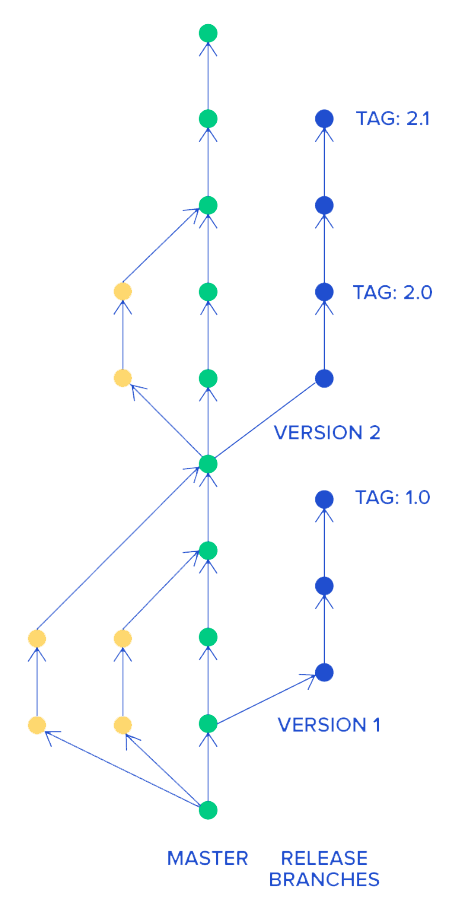
The only way to review code in such an approach is to do full source code review. Usually, lengthy discussions are limited. No one has strict control over what is being modified in the source code base—that is why it’s important to have enforceable code style in place. Developers that work in such style should be experienced so that you know they won’t lower source code quality.
This style of work can be great when you work with a team of seasoned software developers. It enables them to introduce new improvements quickly and without unnecessary bureaucracy. It also shows them that you trust them, since they can introduce code straight into the master branch. Developers in this workflow are very autonomous—they are delivering directly and are checked on final results in the working product. There is definitely much less micromanagement and possibility for office politics in this method.
If, on the other hand, you do not have a seasoned team or you don’t trust them for some reason, you shouldn’t go with this method—you should choose Git flow instead. It will save you unnecessary worries.
Pros and Cons of Trunk-based Development
Let’s take a closer look at both sides of the cost—the very best and very worst scenarios.
When Does Trunk-based Development Work Best?
-
When you are just starting up.
If you are working on your minimum viable product, then this style is perfect for you. It offers maximum development speed with minimum formality. Since there are no pull requests, developers can deliver new functionality at the speed of light. Just be sure to hire experienced programmers. -
When you need to iterate quickly.
Once you reached the first version of your product and you noticed that your customers want something different, then don’t think twice and use this style to pivot into a new direction. You are still in the exploration phase and you need to be able to change your product as fast as possible. -
When you work mostly with senior developers.
If your team consists mainly of senior developers, then you should trust them and let them do their job. This workflow gives them the autonomy that they need and enables them to wield their mastery of their profession. Just give them purpose (tasks to accomplish) and watch how your product grows.
When Can Trunk-based Development Cause Problems?
-
When you run an open-source project.
If you are running an open-source project, then Git flow is the better option. You need very strict control over changes and you can’t trust contributors. After all, anyone can contribute. Including online trolls. -
When you have a lot of junior developers.
If you hire mostly junior developers, then it’s a better idea to tightly control what they are doing. Strict pull requests will help them to to improve their skills and will find potential bugs more quickly. -
When you have established product or manage large teams.
If you already have a prosperous product or manage large teams at a huge enterprise, then Git flow might be a better idea. You want to have strict control over what is happening with a well-established product worth millions of dollars. Probably, application performance and load capabilities are the most important things. That kind of optimization requires very precise changes.
Use the Right Tool for the Right Job
As I said before, Git is just a tool. Like every other tool, it needs to be used appropriately.
Git flow manages all changes through pull requests. It provides strict access control to all changes. It’s great for open-source projects, large enterprises, companies with established products, or a team of inexperienced junior developers. You can safely check what is being introduced into the source code. On the other hand, it might lead to extensive micromanagement, disputes involving office politics, and significantly slower development.
Trunk-based development gives programmers full autonomy and expresses more faith in them and their judgment. Access to source code is free, so you really need to be able to trust your team. It provides excellent software development speed and reduces processes. These factors make it perfect when creating new products or pivoting an existing application in an all-new direction. It works wonders if you work mostly with experienced developers.
Still, if you work with junior programmers or people you don’t fully trust, Git flow is a much better alternative.
Equipped with this knowledge, I hope you will be able to choose the workflow that perfectly matches your project.
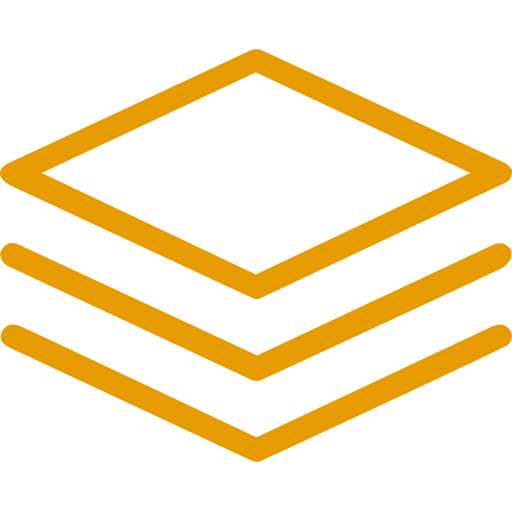
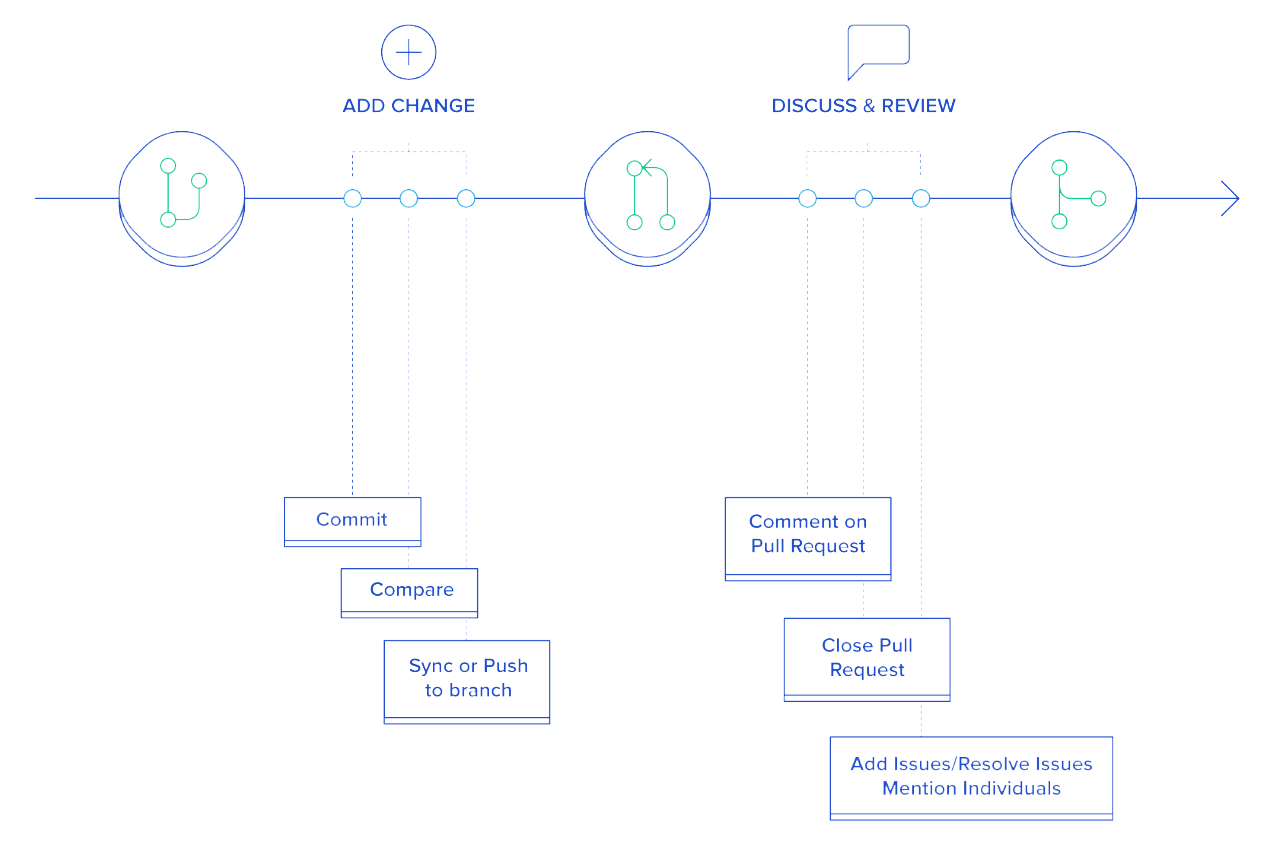
For sure! It’s fascinating that I never interpreted TBD as a strict ban on branching, but rather as establishing a “single source of truth”. Gitflow models, with their extended branch lifecycles and intertwined commits, present a challenge.
Our team, which consists of about 15 engineers, has been using TBD extensively for several years. It seems to strike an optimal balance between maintaining active repositories and ensuring a controlled development flow. More details on this approach can be found at https://trunkbaseddevelopment.com/#scaled-trunk-based-development.
I’m curious to hear your thoughts on this style of development and whether, in your experience, TBD has evolved beyond its original definition.
I completely agree with the author’s point of view. Furthermore, the DevOps Research and Assessment (DORA) research program, known for its annual survey of numerous high-performing teams, has confirmed this finding. According to their findings, teams achieve better software delivery and operational performance by adopting trunk-based development. You can read their suggested implementation strategies here: https://cloud.google.com/architecture/devops/devops-tech-trunk-based-development
Trunk-based development and continuous integration share strikingly similar prerequisites.
Consider this: if we’ve truly achieved continuous integration, does it fundamentally matter if we consolidate a few commits and merge them into the master through a pull request?
In my experience with a FinTech project, our deployment frequency averaged once a week because we lacked genuine continuous integration. We had insufficient confidence in our test suite, no established methods to validate potential production issues, lacked metrics, feature switches, and faced limited enthusiasm to hit the deploy button.
Upon significantly enhancing our continuous integration practices, the fear of deployment diminished. This alone led to a substantial increase in both deployment and merging frequencies. Initially, mandatory reviews for every new change were in place, hindering the encouragement of small changes. Recognizing this, I made reviews optional, focusing on them only for risky changes or when requested by the PR owner.
Post the continuous integration improvement, we experienced a significant boost, achieving several merges and deployments per day with reduced defects. Having the entire change consolidated in one place, such as a pull request, also streamlined the review process for me.
It Actually exposes the skill weakness of the team faster..that makes them level up faster too..
Is it because you have visibility into the code being written by other developers? I find that perspective quite valuable. I advocate for promptly sharing a Work in Progress (WIP) branch, with the hope that the developer will seek sanity checks.
Absolutely! You’re witnessing modifications made by other developers practically in real-time. This ensures that not only are you staying current with the codebase, but the entire team is essentially engaged in continuous code review.
As always, an excellent post — those that provoke thought, whether or not you initially agree, and it references insights from brilliant minds.
Isn’t it more about the concept of “sizing”?
Trunk-based development excels with smaller tasks (and the majority of our tasks tend to be on the smaller side). It’s like saying, “You have four hours for this feature, go ahead and push it.”
However, as tasks grow larger (in the context of a cohesive unit of work, spanning perhaps a month or two), that’s when branch-based development starts to become a more sensible choice.
I believe that refraining from integrating your code (whether it’s from the trunk or to the trunk) for an entire month is precisely what leads to the drawbacks of feature-branch development. Even if you’re tackling a substantial piece of work, it’s logical to ensure that it continues to incorporate changes from other developers. There must be a way to break down this work into smaller increments, even if they don’t immediately “add value” to the user, and commit them back to the trunk. Having code isolated for such an extended period appears to be a potential recipe for disaster.
The most effective team I’ve been a part of strictly adhered to the principles of trunk-based development (TBD). This approach demanded a disciplined approach to feature flags and the adoption of small, incremental, and functional commits. I’ve only been on one team that implemented this, and I have yet to encounter another team that operated as seamlessly.
It does require discipline, and a shared understanding how the team expects things to be done (e.g. feature flags), it’s true.
We efficiently addressed the same challenge while still enjoying the advantages of branches. Our approach involves creating feature branches from a unified master branch that automatically rebases. Continuous Integration (CI) enforces the rebase on the master and tests the combined form, ensuring that changes are consistently integrated even before being merged. If auto-rebasing fails in CI, the developer needs to rectify their branch before proceeding with further development. This ensures that even if a branch is in development for several months, it remains continually synchronized with the ongoing work of other team members.
to be honest: We are adopting a comparable approach by emphasizing the “clean as you code” methodology from SonarCloud. As is often the case in live scenarios, situations are seldom entirely black or white.
For me that seems to look a little bit like the transition from scrum to agile …